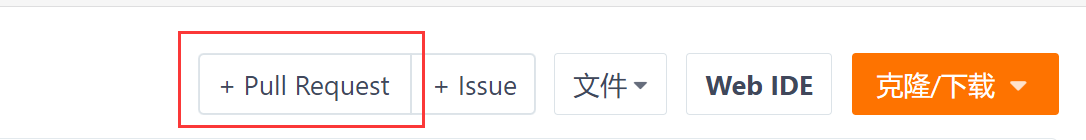10.3. How to contribute to modules
10.3.1. Help improve existing modules
10.3.1.1. Pull the latest module
When adding new content to an existing module, make sure you have pulled the latest module.
The way to pull the latest module is to use the latest version in requestment.txt.
E.g:
STM32G0==latest
Delete the modules that need to be developed in reqeustment.txt, to prevent misoperation (such as pulling the module again) causing the module being developed to be overwritten.
10.3.1.2. Modify the module and test
Add new Python interface for modules –> [module].pyi
Or provide a better implementation –> pikascript-lib/[module]/*.c
(Optional) Update module information in pikascript/README.md and pikascript/README_zh.md.
10.3.1.3. Submit the module’s files
fork a pikascript repository, then clone it locally.
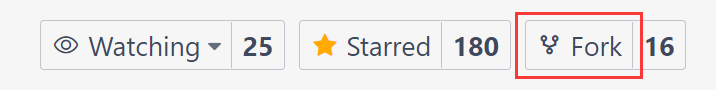
Copy [module].pyi to pikascript-lib/[module] folder.
Copy the entire modified pikascript-lib/[module] folder into the forked pikascript/package folder.
git add adds files, and git commit commits once.
git log View the commit id after the commit, fill in the new version name in pikascript/packages.toml after fork, and copy the current commit id.
E.g:
[[packages]]
name = "STM32G0"
releases = [
"v1.0.2 0052a28582ac8a85cc48e1d676d9a3be5cb1b93f",
"<new version name> <current commit id>",
]
git commit -a commits again, adding modifications to packages.toml.
git push to your forked repository.
Submit a pull request.
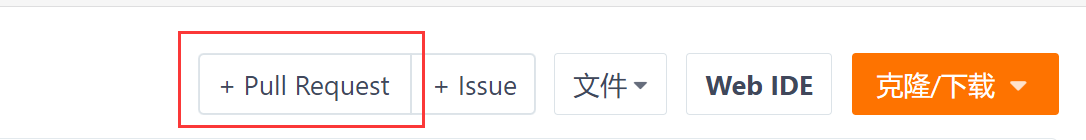
10.3.2. Commit the new module
Create a new [module].pyi file and pikascript-lib/[module] folder.
Develop and test new modules.
(Optional) Update module information in pikascript/README.md and pikascript/README_zh.md.
Submit the module’s files
Fork a pikascript repository, then clone it locally.
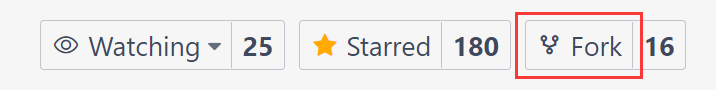
Copy [module].pyi to pikascript-lib/[module] folder.
Copy the entire pikascript-lib/[module] folder to the forked pikascript/package folder.
git add adds files, and git commit commits once.
git log View the submitted commit id, add a new module to pikascript/packages.toml after fork, and fill in the module name, version name and current commit id.
E.g:
[[packages]]
name = "<new module name>"
releases = [
"<new version name> <current commit id>",
]
git commit -a commits again, adding modifications to packages.toml.
git push to your forked repository.
Submit a pull request.